If you want to clear your browsing data on the REALME C63, this video will show you the simple steps to remove your browsing history, cookies, cache, and other site data. Whether you use Google Chrome or another browser, the process is very similar and helps keep your device running smoothly and your personal information private. You can choose to delete data from the last few minutes, days, or all time, and even access advanced options to remove saved passwords and autofill data. Follow along to learn how to clear browsing data on your REALME C63 and keep your browser clean and secure.
How to clear browsing data on REALME C63?
How to delete cookies and cache on REALME C63?
Where are the advanced browsing data options on REALME C63?
0:00 Introduction
0:10 Open the browser on REALME C63
0:23 Access browser menu (three dots)
0:32 Select ‘Delete Browsing Data’
0:40 Choose data types and time range
1:00 Advanced options for passwords and autofill
1:16 Confirm and delete data
1:21 Summary
#REALMEC63 #ClearBrowsingData #DeleteHistory #AndroidTips
Find out more:
https://www.hardreset.info/devices/realme/realme-c63/clear-browsing-data/
Follow us on Instagram ► https://www.instagram.com/hardreset.info
Like us on Facebook ► https://www.facebook.com/hardresetinfo/
Tweet us on Twitter ► https://twitter.com/HardResetI
Support us on TikTok ► https://www.tiktok.com/@hardreset.info
Use Reset Guides for many popular Apps ► https://www.hardreset.info/apps/apps/
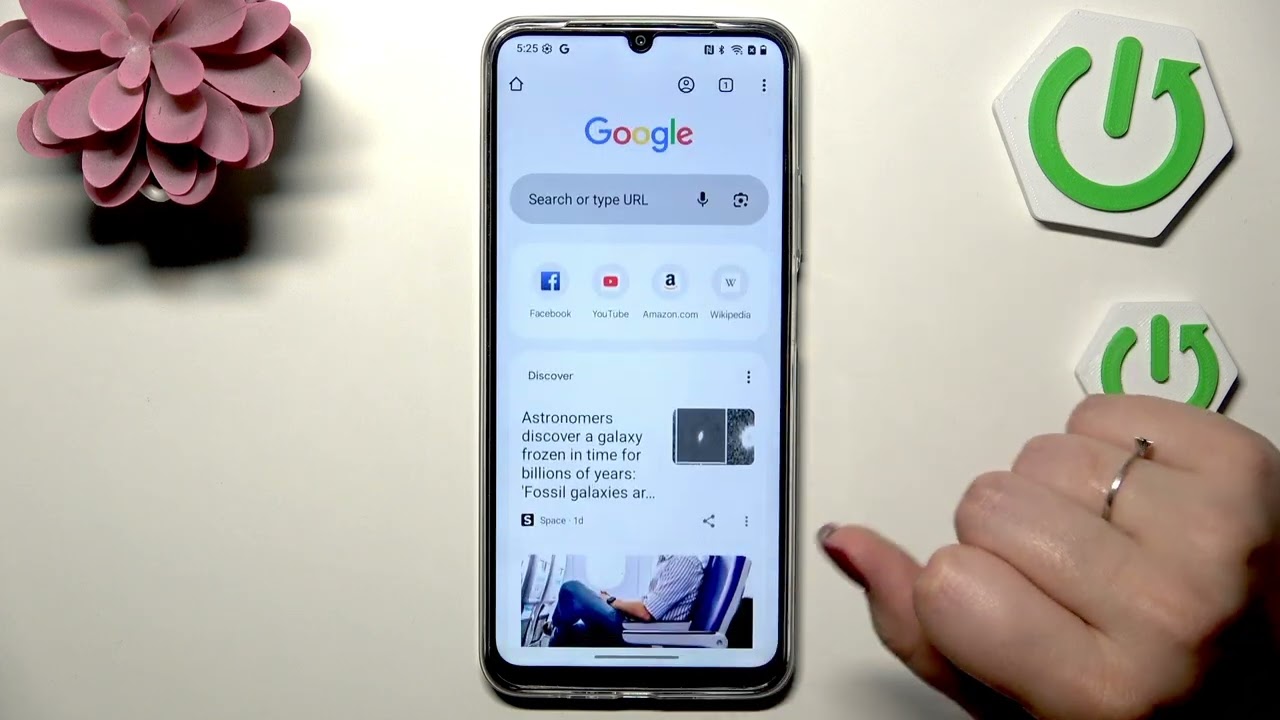
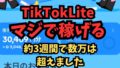

Comments