If you want to stop someone from contacting you or seeing your content on TikTok, blocking is the best solution. In this video, we show you step-by-step how to block people on TikTok using the official app. You’ll learn how to find the profile you want to block, where to locate the block option, and how to confirm your choice. This method works on both Android and iPhone, and is perfect if you need to manage your privacy or avoid unwanted interactions. Follow along to keep your TikTok experience safe and comfortable.
How to block someone on TikTok app?
How do you find the block option on TikTok?
Can you unblock a user on TikTok after blocking them?
0:00 Introduction
0:07 Open TikTok and find the profile
0:15 Tap the share icon
0:22 Select and confirm block
0:35 What happens after blocking
0:40 Outro and tips
#TikTok #BlockOnTikTok #TikTokTips #Apps
Find out more:
https://www.hardreset.info/devices/apps/apps-tiktok/
Follow us on Instagram ► https://www.instagram.com/hardreset.info
Like us on Facebook ► https://www.facebook.com/hardresetinfo/
Tweet us on Twitter ► https://twitter.com/HardResetI
Support us on TikTok ► https://www.tiktok.com/@hardreset.info
Use Reset Guides for many popular Apps ► https://www.hardreset.info/apps/apps/
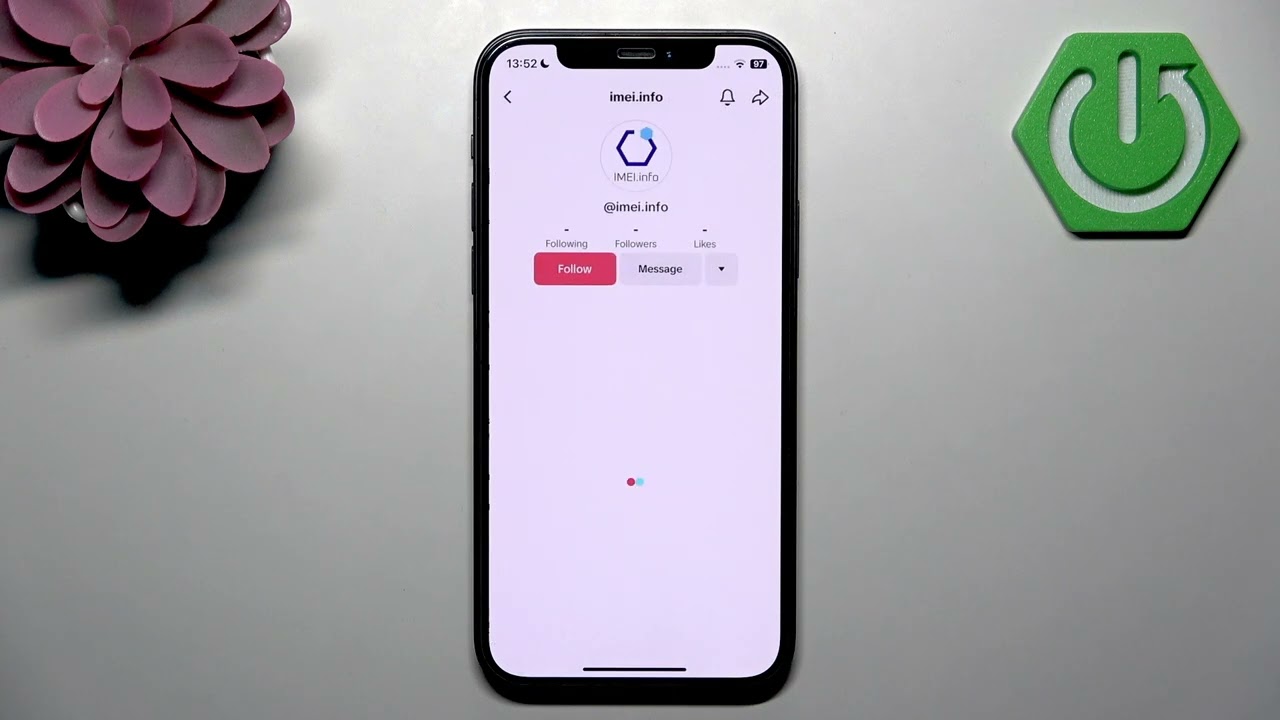


Comments